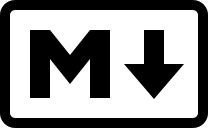使用日記
寫法的MEMO
圖片
1 | {% image src [description] [download:bool/string] [width:px] [padding:px] [bg:hex] %} |
1 | {% image https://cdn.jsdelivr.net/gh/cdn-x/wiki@1.0.2/stellar/photos/183e71e0ad995.jpg 来自印度的 Rohit Vohra 使用 iPhone 12 Pro Max 拍摄。 download:https://www.apple.com.cn/newsroom/images/product/iphone/lifestyle/Apple_ShotoniPhone-rohit_vohra_12172020.zip %} |
標籤系
- 支持多彩标记标签,包括:默认红橙黄绿青蓝紫浅深 一共 10 种颜色。
- 这是
密码 标签 - 这是 下划线 标签
- 这是
着重号 标签 - 这是
波浪线 标签 - 这是
删除线标签 - 这是 上角标 标签
- 这是 下角标 标签
- 这是 键盘样式 标签,试一试:⌘ + D
1 | - 支持多彩标记标签,包括:{% mark 默认 %}{% mark 红 color:red %}{% mark 橙 color:orange %}{% mark 黄 color:yellow %}{% mark 绿 color:green %}{% mark 青 color:cyan %}{% mark 蓝 color:blue %}{% mark 紫 color:purple %}{% mark 浅 color:light %}{% mark 深 color:dark %} 一共 10 种颜色。 |
引用
引用
codeblock: true/false
open: true/false
color: red/orange/yellow/green/cyan/blue/purple/light/dark
1 | {% folding 引用標籤 true true light %} |
默认打开的代码折叠框
代码块
1 | {% folding child:codeblock open:true color:yellow 默认打开的代码折叠框 %} |
引用
https://hexo.io/zh-tw/docs/tag-plugins.html#Examples
Array.map
Every interaction is both precious and an opportunity to delight.
連結
1 | {% link href title [description] [icon:src] %} |
各種連結
链接 + 标题:
链接 + 标题 + 图标:
链接 + 标题 + 描述:
链接 + 标题 + 图标 + 描述:
1 | 链接 + 标题: |
可複製
1 | {% copy curl -s https://xaoxuu.com/install | sh %} |
載入友情連結
技術文件
研究github加上網站很有幫助的網站
{% sites only:mac %}
using sites.yml
0507
- 一些文件的memo
- 紀錄更新的指令
- hexo clean
- hexo g
- hexo d
0506
- 成功玩出了時間軸之後很開心。
- 新增功能
[x] Google Analytics
[x] Disqus 留言板
[x] 時間軸
0325
1 | 話說到底要怎麼移除左邊的欄位?本來完全找不到。 |
0324
1 | * 我覺得這網站很有趣,可以用github。 |